Why use a Cluster?
Overview
Teaching: 15 min
Exercises: 5 minQuestions
Why would I be interested in High Performance Computing (HPC)?
What can I expect to learn from this course?
Objectives
Describe what an HPC system is
Identify how an HPC system could benefit you.
Frequently, research problems that use computing can outgrow the capabilities of the desktop or laptop computer where they started:
Genomics
A genomics researcher has been using small datasets of sequence data, but soon will be receiving a new type of sequencing data that is 10 times as large. It's already challenging to open the datasets on a computer -- analyzing these larger datasets will probably crash it. In this research problem, the calculations required might be impossible to parallelize, but a computer with more memory would be required to analyze the much larger future data set.
Engineering
An engineer is using a fluid dynamics package that has an option to run in parallel. In this research problem, the calculations in each region of the simulation are largely independent of calculations in other regions of the simulation. It's possible to run each region's calculations simultaneously (in parallel), communicate selected results to adjacent regions as needed, and repeat the calculations to converge on a final set of results.
Humanities
A graduate student is using a named entity recognizer to identify named entities (important people, places, and things) in the works of Ralph Waldo Emerson. In this research problem, each of Emerson's works are independent of each and can be analyzed simultaneously in parallel. Results from this retrieval task can be aggregated for higher level analyses such as knowledge graphing, mapping references, or social network analysis.
In all these cases, access to more (and larger) computers is needed. Those computers should be usable at the same time, solving many researchers’ problems in parallel.
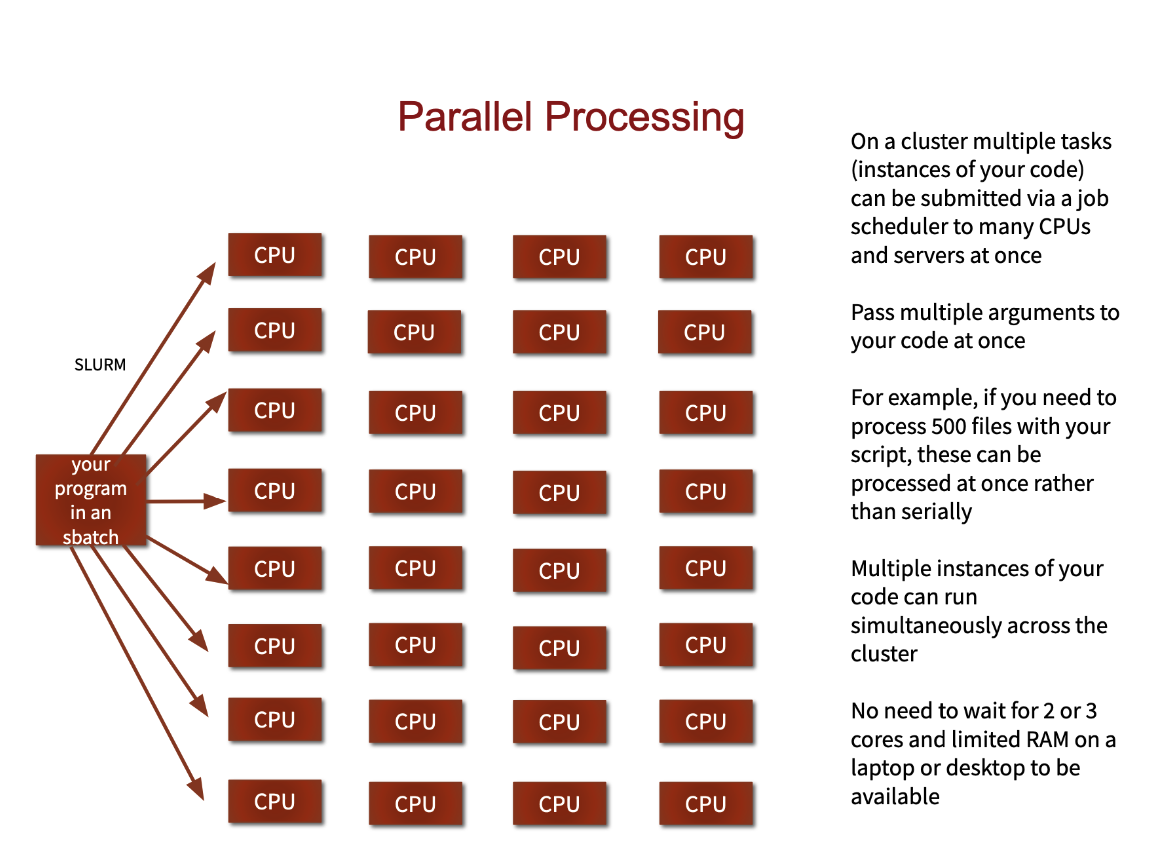
Jargon Busting Presentation
Open the HPC Jargon Buster
in a new tab. To present the content, press C to open a clone in a
separate window, then press P to toggle presentation mode.
I’ve Never Used a Server, Have I?
Take a minute and think about which of your daily interactions with a computer may require a remote server or even cluster to provide you with results.
Some Ideas
- Checking email: your computer (possibly in your pocket) contacts a remote machine, authenticates, and downloads a list of new messages; it also uploads changes to message status, such as whether you read, marked as junk, or deleted the message. Since yours is not the only account, the mail server is probably one of many in a data center.
- Searching for a phrase online involves comparing your search term against a massive database of all known sites, looking for matches. This “query” operation can be straightforward, but building that database is a monumental task! Servers are involved at every step.
- Searching for directions on a mapping website involves connecting your (A) starting and (B) end points by traversing a graph in search of the “shortest” path by distance, time, expense, or another metric. Converting a map into the right form is relatively simple, but calculating all the possible routes between A and B is expensive.
Checking email could be serial: your machine connects to one server and exchanges data. Searching by querying the database for your search term (or endpoints) could also be serial, in that one machine receives your query and returns the result. However, assembling and storing the full database is far beyond the capability of any one machine. Therefore, these functions are served in parallel by a large, “hyperscale” collection of servers working together.
Key Points
High Performance Computing (HPC) typically involves connecting to very large computing systems elsewhere in the world.
These other systems can be used to do work that would either be impossible or much slower on smaller systems.
HPC resources are shared by multiple users.
The standard method of interacting with such systems is via a command line interface.